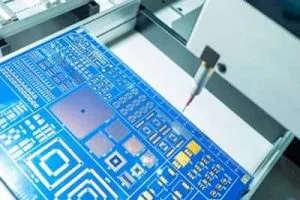JHY PCB Blog Hub
Your Source for Expert PCB Design, Manufacturing, and Assembly Insights – Stay Informed with 2025 Trends!
Optimize Your Designs with the Best Circuit Board Software for Efficient Prototyping
In today's fast-paced electronics industry, the importance of utilizing advanced Circuit Board Software cannot be overstated. According to a recent report by MarketsandMarkets, the global PCB design software market is projected to reach $2.2 billion by 2025, growing at a compound annual growth rate (CAGR) of 10.6%. As designers strive for efficiency in prototyping, selecting the right software becomes critical for reducing development time and improving product quality.
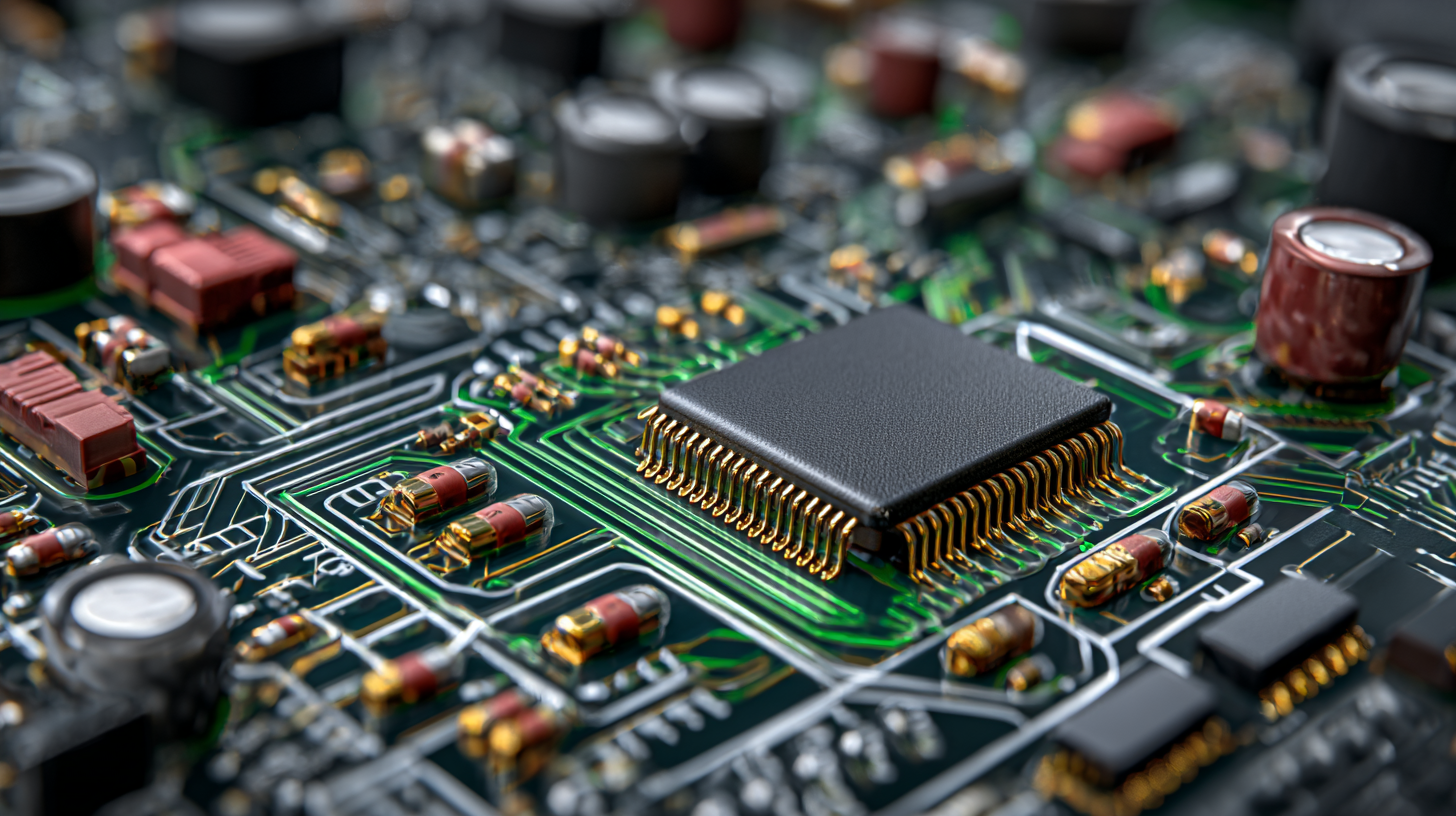
Modern Circuit Board Software offers powerful features such as intuitive user interfaces, automated design rule checks, and enhanced simulation capabilities, which are essential for today's complex electronic designs. By optimizing design workflows with cutting-edge software tools, engineers can not only accelerate the prototyping phase but also ensure compliance with industry standards, ultimately leading to more successful product launches and a competitive edge in the market.
Understanding the Importance of Circuit Board Software in Prototyping
In the fast-paced world of electronic design, the importance of circuit board software cannot be overstated, particularly in the realm of prototyping. According to a report by Research and Markets, the global PCB design software market is expected to grow at a CAGR of 10% from 2021 to 2026, highlighting the increasing reliance on advanced software tools for efficient design and prototyping. Effective circuit board software enables engineers to streamline the design process, reduce errors, and ensure the manufacturability of their prototypes.
The integration of features such as 3D visualization, design rule checks, and real-time collaboration fosters a more productive environment for teams. A survey by PCB Design Magazine revealed that 78% of engineers felt that advanced circuit board software significantly improved their prototyping timelines. By automating repetitive tasks and simplifying complex design workflows, these tools not only save time but also enhance the overall quality of the final product. As the industry evolves, leveraging the best circuit board software becomes crucial for staying competitive and meeting the increasing demands for innovative electronic solutions.
Efficiency of Circuit Board Software in Prototyping
Key Features to Look for in Top Circuit Board Design Software
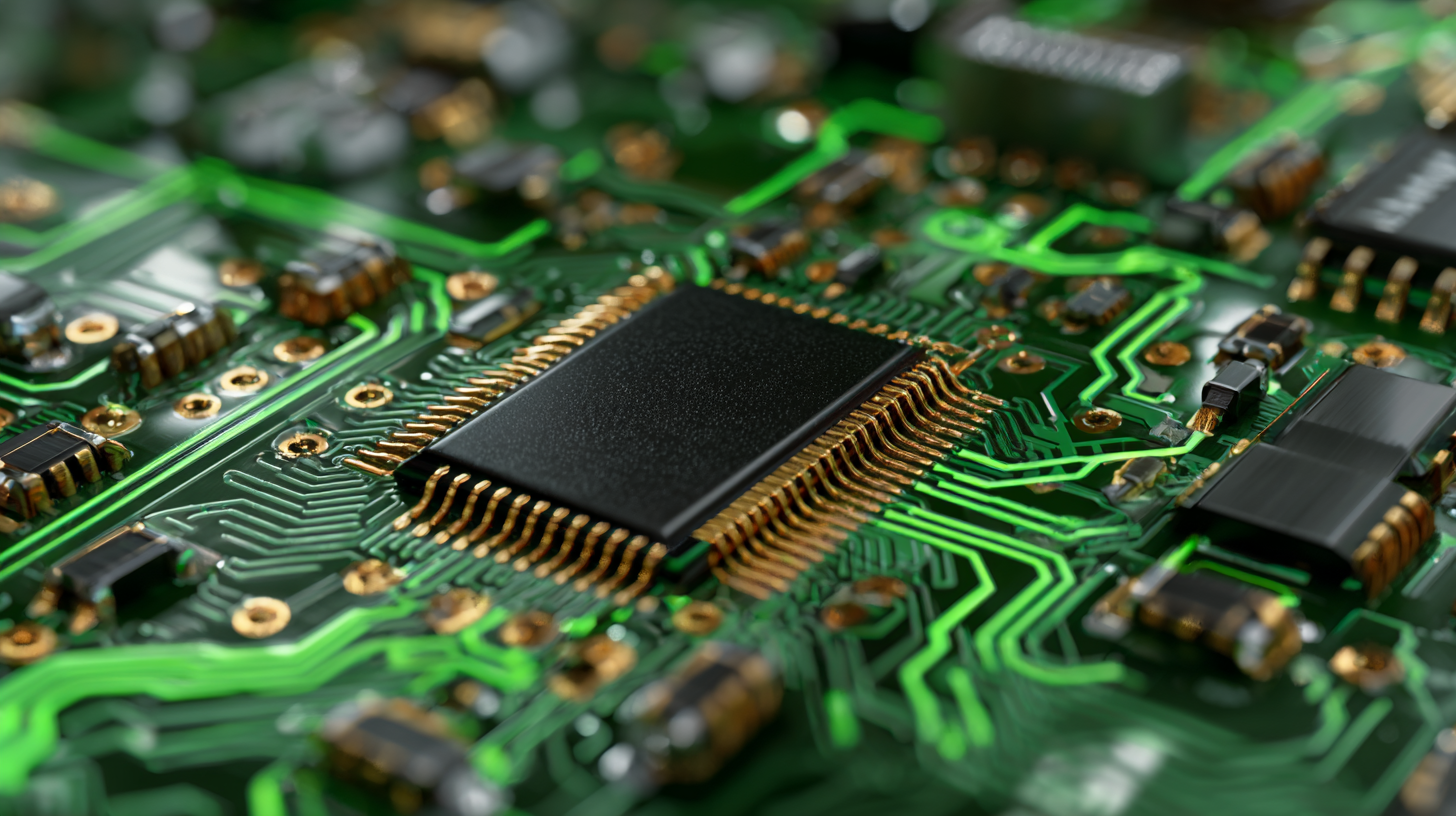 When optimizing your designs with the best circuit board software for efficient prototyping, it’s essential to focus on key features that enhance the overall design process. First and foremost,
intuitive user interfaces and robust visualization tools are critical. These features allow designers to easily navigate complex designs while also providing clear representations of layered components, which can be particularly beneficial for full-color PCBs that require intricate detailing.
When optimizing your designs with the best circuit board software for efficient prototyping, it’s essential to focus on key features that enhance the overall design process. First and foremost,
intuitive user interfaces and robust visualization tools are critical. These features allow designers to easily navigate complex designs while also providing clear representations of layered components, which can be particularly beneficial for full-color PCBs that require intricate detailing.
Another significant aspect to consider is the integration of AI technologies within the software. Advanced PCB design software solutions are increasingly incorporating AI-driven automation to streamline workflows, improve routing efficiency, and reduce the likelihood of errors during the design phase. This not only accelerates prototyping but also enables designers to achieve more reliable and compact circuit layouts, catering to the growing demand in sectors like automotive, where circuit complexity is on the rise. Moreover, staying up-to-date with the latest developments in the PCB software market will ensure that you are leveraging the most innovative tools available to meet modern design challenges.
Comparison of Leading Circuit Board Software for Different Needs
When it comes to circuit board design, the software you choose can vastly impact your prototyping efficiency. A recent report from MarketsandMarkets highlights that the global market for PCB design tools is expected to grow from $1.14 billion in 2020 to $1.86 billion by 2025, reflecting an increasing demand for advanced software solutions. This presents a critical opportunity for designers to optimize their workflows and improve overall productivity.
Different projects require tailored approaches, and as such, various circuit board software solutions emerge as leaders in specific categories. For instance, Altium Designer is often favored for its robust 3D modeling capabilities, making it ideal for complex designs that require detailed visualization. On the other hand, KiCad is gaining popularity among hobbyists and small businesses due to its open-source nature and zero licensing fees, supporting the growing trend towards DIY electronics projects. According to a 2021 survey by PCBDesign007, 62% of engineers reported using multiple tools to meet their diverse project requirements, underscoring the importance of versatility in design software. With so many options available, understanding the specific strengths of each software becomes crucial for effective prototyping.
Tips for Efficient Prototyping with Circuit Board Design Tools
When it comes to efficient prototyping with circuit board design tools, prioritizing intuitive software can significantly streamline the development process. Look for platforms that offer user-friendly interfaces and robust libraries, enabling designers to quickly access components and create layouts without unnecessary delays. Features such as drag-and-drop functionality and customizable templates can save time and reduce errors often associated with manual designs.
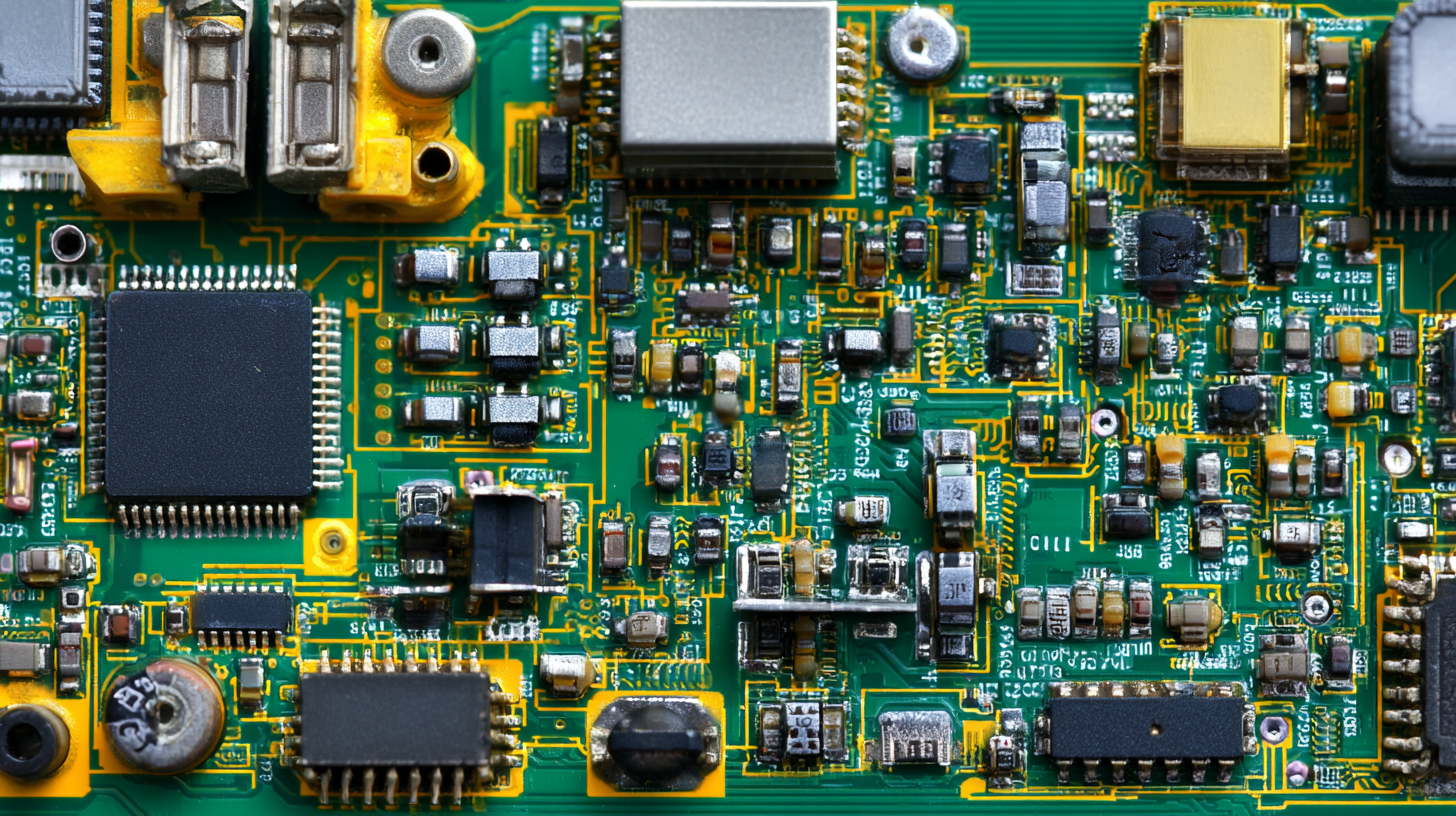
Additionally, collaboration tools integrated within circuit board design software allow team members to share insights and make revisions in real-time. This not only accelerates the prototyping phase but also ensures that everyone stays on the same page throughout the project. Utilizing simulation capabilities is another crucial tip; testing the circuit’s functionality in a virtual environment can help identify potential issues early on, mitigating costly revisions after physical prototypes have been created. By focusing on these aspects, designers can optimize their workflows and elevate their prototyping efficiency.
Integrating Advanced Technology for Enhanced Circuit Board Designs
In the realm of circuit board design, integrating advanced technology has become paramount for enhancing the efficiency and effectiveness of prototyping. According to a 2022 report by MarketsandMarkets, the global PCB design software market is expected to reach $2.7 billion by 2025, with a compound annual growth rate (CAGR) of 10.6%. This growth is driven by the increasing complexity of electronic devices and the demand for rapid prototyping. Advanced design tools facilitate more precise modeling and simulation, allowing engineers to iterate faster and reduce time to market.
One significant technological advancement is the integration of artificial intelligence (AI) and machine learning into circuit board software. These technologies enable automated design validation and optimization, which can significantly reduce human error and enhance circuit performance. Additionally, tools that support 3D visualization and real-time collaboration are becoming essential, as they allow teams to work together seamlessly, regardless of their physical location. A survey by IEEE found that 68% of engineers reported that using integrated software solutions improved their design workflow, ultimately leading to higher quality products and reduced project timelines.
Optimize Your Designs with the Best Circuit Board Software for Efficient Prototyping
| Software Name | Features | Ease of Use | Cost ($) | User Rating |
|---|---|---|---|---|
| Circuit Studio | Advanced routing, 3D modeling | Easy | 149 | 4.5/5 |
| Altium Designer | Multi-board design, integrated tools | Medium | 499 | 4.7/5 |
| EasyEDA | Web-based, schematic capture | Very Easy | Free | 4.2/5 |
| KiCAD | Open-source, multi-language support | Medium | Free | 4.3/5 |
| DipTrace | Powerful PCB layout, auto-router | Easy | 75 | 4.4/5 |
Related Posts
-
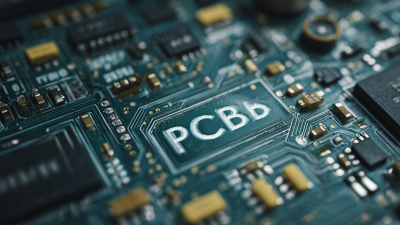
Unlocking the Secrets of Best Pcb Board Software for Your Next Project
-
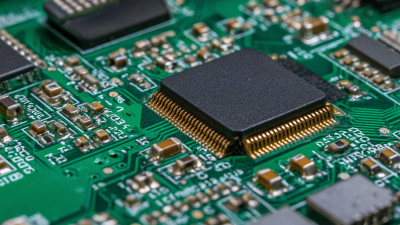
How to Select the Right Quick Turn PCB Boards for Your Project Needs
-

Unlocking the Advantages of PCB Board Assembly for Global Procurement Success
-
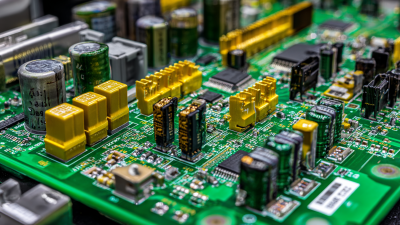
Maximizing After Sales Support and Minimizing Repair Costs with Best PCB Prototype Board Solutions
-
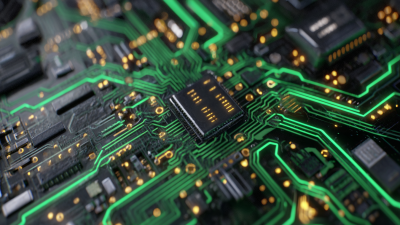
2025 Global Insights on Best Prototype Circuit Board Manufacturing Trends
-
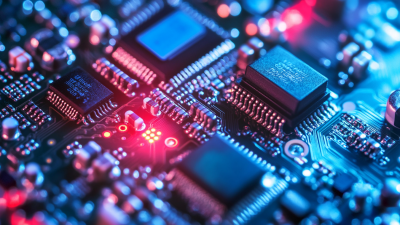
7 Essential Tips for Sourcing the Best Quick Turn PCB Boards Globally